
In the ever-evolving realm of website creation, Content Management Systems (CMS) represent the cornerstone of digital publishing, powering everything from blogs to e-commerce platforms. WordPress, with its extensive ecosystem and open-source heritage, has long reigned supreme, dominating the market with its versatile, feature-rich interface. But this King of CMS is not without its challengers.
Quietly carving out a niche for those yearning for a return to simplicity is Kirby CMS - a file-based, no-database powerhouse that avoids complexity for straightforward elegance. This blog post ventures beyond the beaten path of WordPress to explore a less-trodden one, as I delve into the compelling reasons behind my transition to Kirby CMS. Through a candid recount, I aim to illuminate the opportunities and insights gained from embracing the minimalist efficiency that Kirby has to offer, despite its upfront cost.
Content Management Systems (CMS): A Brief Introduction
A Content Management System, or CMS, is essentially the backbone of any website—a platform that enables users to create, manage, and modify content on a website without the need for specialized technical knowledge. Acting as a digital foundation, it provides the necessary tools to build websites and manage online content effectively, often through a user-friendly interface that simplifies tasks like adding new pages, updating text and images, and customizing the site's design. One such CMS that has gained significant popularity over the years is WordPress.
According to W3Techs, WordPress holds the largest market share, powering an impressive 43,3% of all websites globally (2023), making it the most used CMS by far. By removing the complexities of coding from the equation, a CMS like WordPress empowers individuals and businesses to maintain an active, engaging web presence with relative ease.
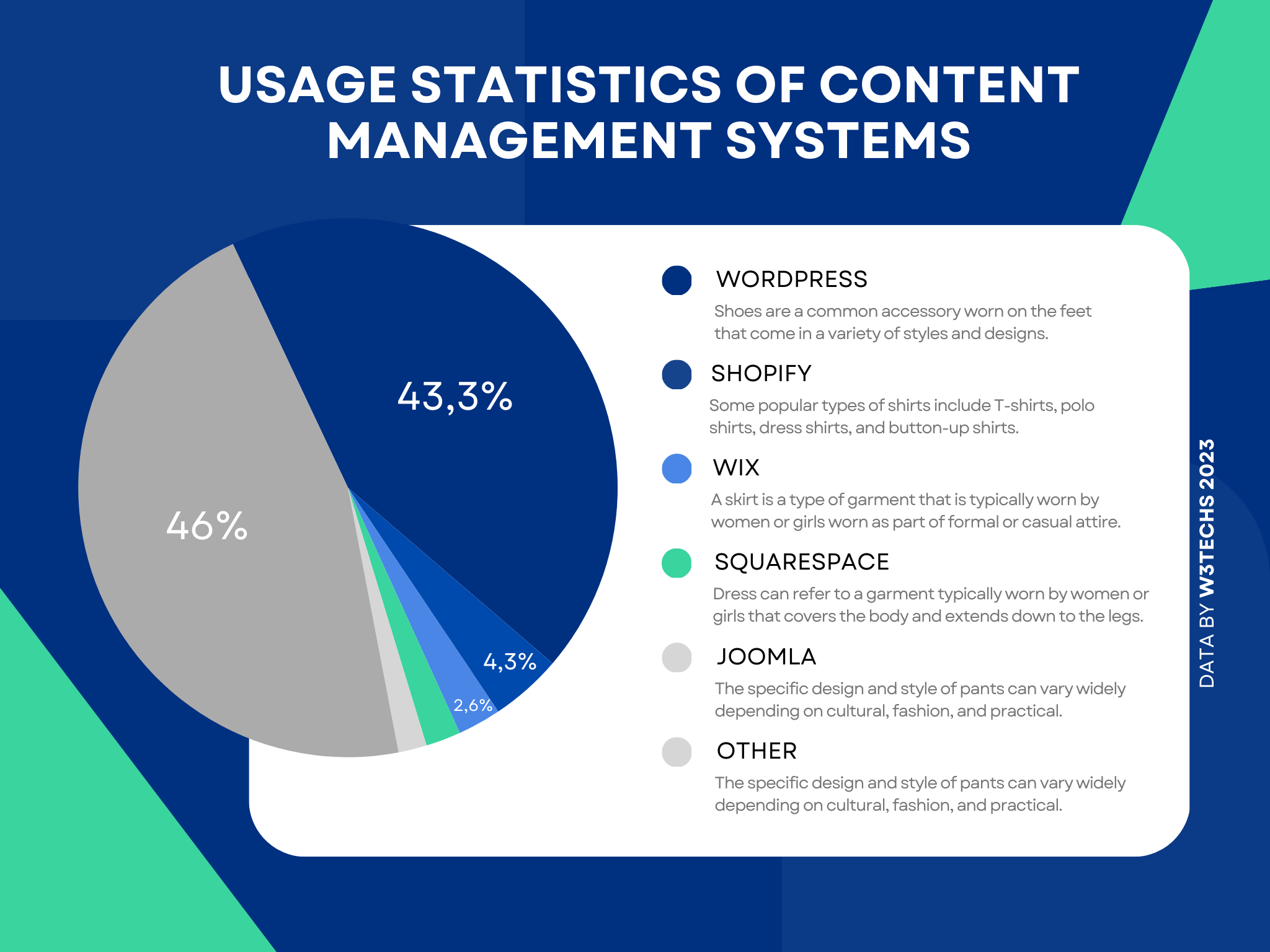
The WordPress Dilemma
Despite WordPress's impressive ecosystem, boasting a vast community, myriad extensions, plugins, themes, and extensive documentation, users often face a slew of challenges that can tarnish the overall experience. Maintenance emerges as a primary concern; keeping a WordPress site up-to-date is crucial yet can be a daunting task, particularly with regular updates needed for the core, themes, and plugins. These plugins and themes, while offering immense variety and functionality, can become a double-edged sword due to heavy reliance on them; they can introduce compatibility issues or even break a site during updates.
Security vulnerabilities are another significant worry, with WordPress's popularity making it a tempting target for hackers. The richness of the community resources is a powerful asset for troubleshooting, but it can't always prevent the technical difficulties that stem from the platform's inherent complexities.
The Turning Point: Making the Switch
There came a moment, after countless hours spent updating plugins and sifting through an ever-growing pile of WordPress features, when I felt my focus on content creation was being overshadowed by the demands of simply keeping the site afloat. The constant need for maintenance was eating into the time I should have been using to connect with my readers and expand my content. I knew something had to give. It was during one of these prolonged update sessions that I chanced upon a conversation among fellow web enthusiasts about the merits of a lean CMS called Kirby. Their talk of simplicity and reduced overhead sparked my curiosity, leading me to question, "Could this be the alternative I've been searching for?"
Diving into Kirby CMS for the first time was like taking a breath of fresh air. The installation was a breeze, and in no time, I was navigating through a user-friendly interface that felt both familiar and refreshingly uncomplicated. Gone were the days of navigating through endless menus and settings to perform the simplest of tasks. Kirby's straightforward approach allowed me to start putting down words and building my site's layout without the distraction of extraneous features. As I spent more time with Kirby, it became apparent how its streamlined experience put the emphasis back on what mattered most: creating content that resonated with my audience, free from the shackles of constant site upkeep.

Understanding Kirby CMS
At its core, Kirby CMS is a file-based content management tool designed for web developers and designers who value simplicity without compromising on power. Unlike the popular WordPress system, which organizes content through a database, Kirby's approach is refreshingly straightforward: it stores content in easy-to-manage text files and folders. This method shines in its speed, as there's no need to query a database each time your website loads, leading to a snappier visitor experience.
Kirby's standout features include its intuitive panel that allows users to seamlessly create, update, and order their pages without diving deep into code. The flexibility it affords is exceptional; site builders can design their own blueprints for different page types, ensuring a tailored fit for their content's structure. Moreover, Kirby doesn't tie users down with themes or prescribed plugins. Instead, it offers the freedom to craft unique websites through simple templates, giving the power back to creators who wish to construct an online presence that's truly their own. The result is a refreshingly clear-cut system that focuses on the essentials, making website management a smoother, more direct process.
Why I Chose Kirby
One of the most compelling reasons I found for transitioning to Kirby CMS is its unparalleled ease of use paired with a streamlined user interface. Unlike the sometimes bloated and complex experience with WordPress, Kirby offers a clean, intuitive dashboard that feels lightweight and accessible, even for users with minimal technical background. The no-nonsense approach to content management means you spend less time navigating through unnecessary features and more time focusing on what matters – your content.
Moreover, Kirby CMS stands out for its enhanced performance and speed. WordPress sites, heavily reliant on plugins and databases, can often become sluggish and slow to load. Kirby's flat-file architecture eliminates the need for a database, which not only simplifies the underlying structure of the site but also leads to rapid loading times – a critical factor for user experience and SEO. Additionally, with Kirby, you gain greater control over your content and its structure. You're not constrained by pre-defined fields and can create highly customized content models that suit your specific needs.
Maintenance with Kirby is a breeze too; updates are less frequent and more manageable, freeing you from the constant upkeep WordPress demands. Furthermore, developers will appreciate Kirby's template language and extensive customization options that allow for a tailored back-end and front-end experience. Lastly, Kirby's transparent pricing model means no surprise expenses or hidden costs – what you see is what you get, which is a breath of fresh air compared to the often convoluted pricing structures elsewhere.
The Kirby Experience
Diving into the Kirby CMS was a game-changer for my personal blog and branding site. The journey from conception to live was refreshingly intuitive; Kirby's straightforward file-based approach meant that setting up content structure and design was a breeze—no tangled web of databases to navigate. I vividly recall the sense of achievement when I pushed my portfolio work live, with each project encapsulated in its own neatly organized folder, empowering me to truly own the content I created.
Transitioning my writing workflow into Kirby's panel was a stark contrast to my previous experiences - no clutter, just a clear and concise dashboard tailored to my needs. Admittedly, there were moments of adaptation, particularly in understanding how Kirby's templates and blueprints interplayed. But with the supportive community and comprehensive documentation, any hurdles were quickly overcome. Now, managing my blog feels less like a chore and more like a creative extension of myself, offering a seamless blend of control and simplicity.

Comparing WordPress and Kirby for Specific Use Cases
When comparing WordPress and Kirby for different use cases, it's essential to recognize where each platform excels. For bloggers who crave a vast ecosystem of plugins and themes to extend functionality without heavy coding, WordPress might be the way to go, offering unparalleled extensibility out of the box. Small businesses relying on specific plugins for SEO, social media integration, or e-commerce may also find WordPress to be a more robust solution.
Conversely, developers and designers seeking a lightweight, flexible system that grants complete creative freedom without bloated features will likely appreciate Kirby's straightforward, file-based approach. Kirby shines in crafting bespoke websites where performance, security, and a tailor-made backend are paramount, making it ideal for projects that require a unique touch and streamlined maintenance. Small businesses aiming for simplicity and speed may also benefit from Kirby's agile nature, particularly when their needs do not warrant the complexity WordPress can entail.
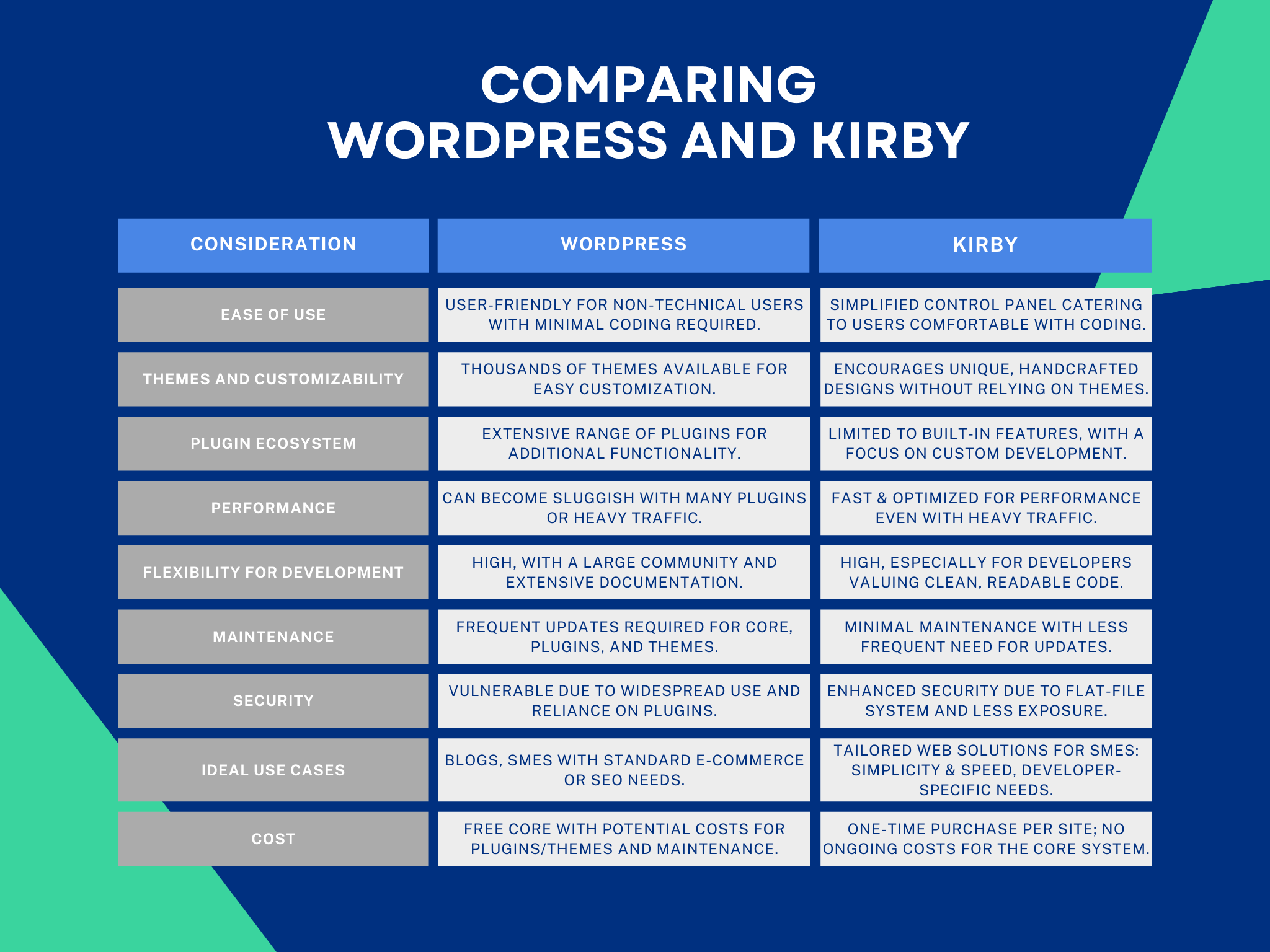
Conclusion
As my digital journey propelled me from the comfortable realm of WordPress into the uncharted territories of Kirby CMS, the transformation was marked by a newfound liberation in content management and design. My decision to switch was driven by Kirby's promise of simplicity, speed, and control—freeing me from the often cumbersome upkeep of WordPress and its reliance on a complex plugin system. Stripping back to basics, Kirby's flat-file architecture offered a refreshing departure from database-heavy workflows, empowering me with swift performance, heightened security, and a focused content creation process that returned joy to my online endeavors.
Reflecting on the transition, I can confidently assert that the benefits reaped from embracing Kirby's minimalist philosophy have been profound. Creative professionals, developers, and small business owners who cherish a bespoke digital presence, yet yearn for a CMS that aligns with a philosophy of clarity and efficiency, stand to gain the most from Kirby's approach. If you're contending with the labyrinthine nature of WordPress or simply seeking a platform that emphasizes content and design without the extraneous noise, Kirby CMS might just be the streamlined solution you've been searching for.
Ressources
- Kirby Website (https://getkirby.com/)
- Kirby Documentation (https://getkirby.com/docs/guide/quickstart)
- Kirby Themes (https://getkirby.com/themes)
- Kirby Community & Support Forum (https://forum.getkirby.com/)
- Kirby on GitHub (https://github.com/getkirby)
